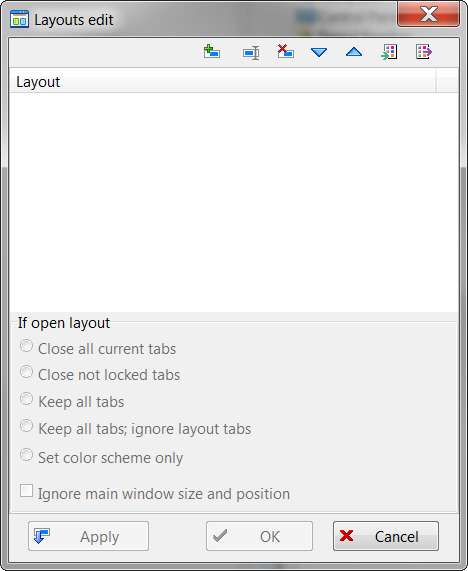816: left-right vs. top-bottom sub-menu MISSING from View -> Layouts
Posted: 24.03.2020, 06:51
Brand new, from scratch install of FCXE 816, resulting in "100% factory default INI" when the program is first launched to be customized.
According to HELP, if you hover the mouse on View -> Layouts, you should see a flyout sub-menu that is supposed to offer three layout options at the bottom (in particular offering either left-right or top-bottom) looks like this:
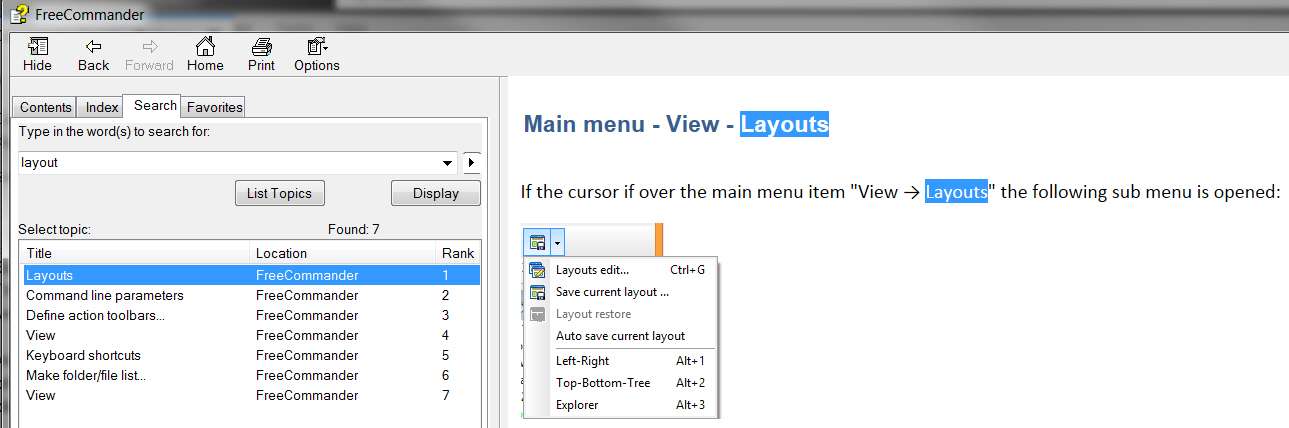
And if you then move the mouse to the right to get a second flyout sub-menu and select "Layouts edit" from that second sub-menu (or just CTRL+G) you should get the "Layouts Edit" Settings dialog screen that accoring to HELP is supposed to look like this:
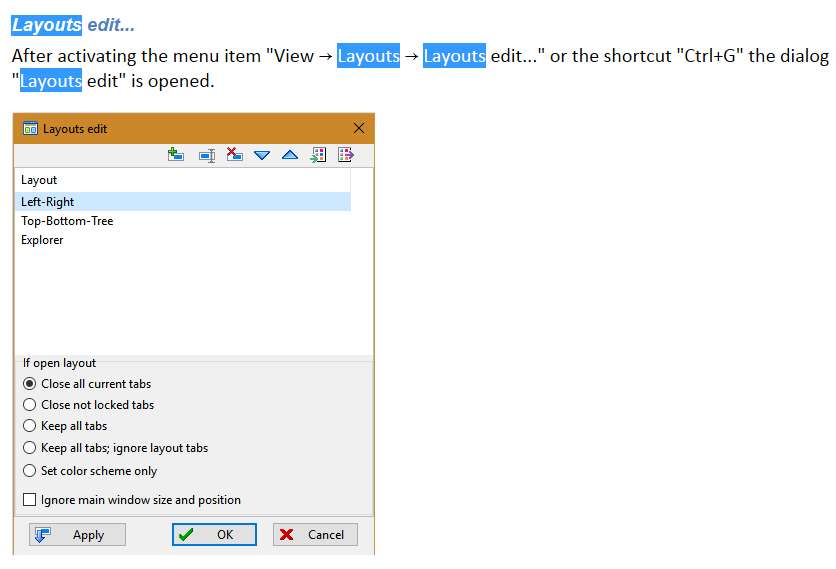
Doesn't happen that way.
In fact, the first mouse hover over View -> Layouts flyout sub-menu DOES NOT HAVE ANY LAYOUT CHOICES OFFERED AT THE BOTTOM, and simply looks as follows:
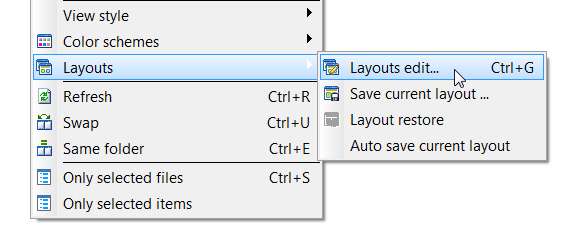
Furthermore, the eventual "Layouts Edit" settings dialog screen is also EMPTY, offering none of the three layout choices which are available and looking as follows:
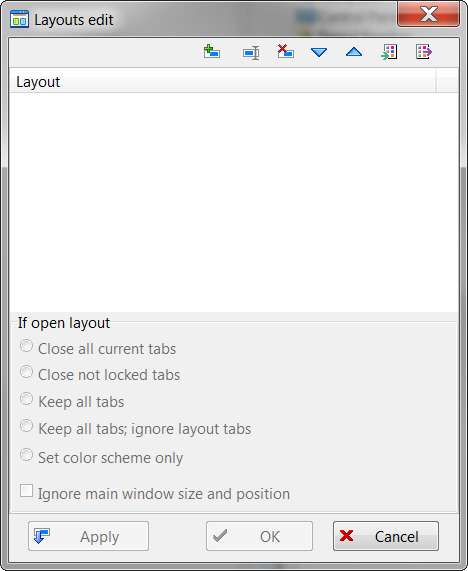
According to HELP, if you hover the mouse on View -> Layouts, you should see a flyout sub-menu that is supposed to offer three layout options at the bottom (in particular offering either left-right or top-bottom) looks like this:
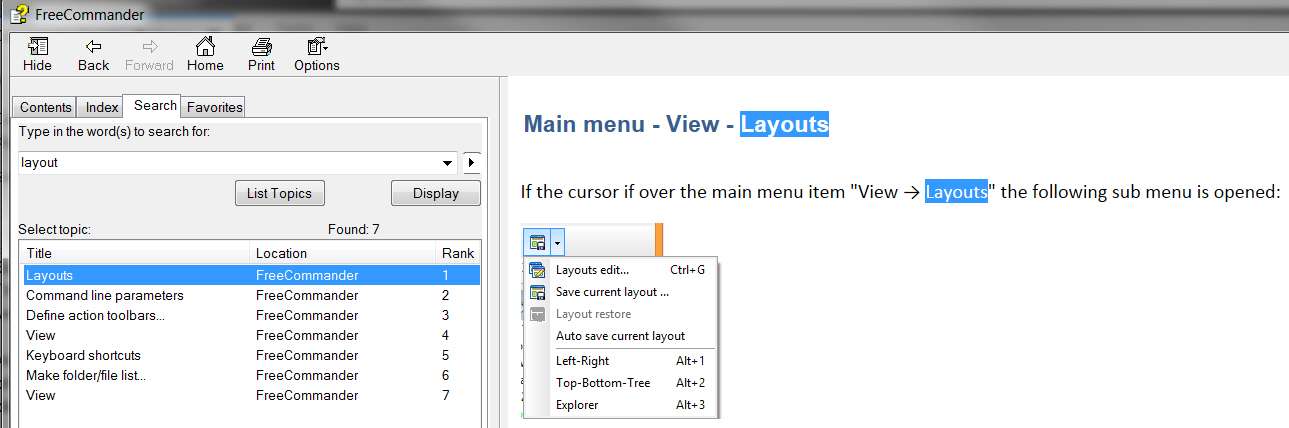
And if you then move the mouse to the right to get a second flyout sub-menu and select "Layouts edit" from that second sub-menu (or just CTRL+G) you should get the "Layouts Edit" Settings dialog screen that accoring to HELP is supposed to look like this:
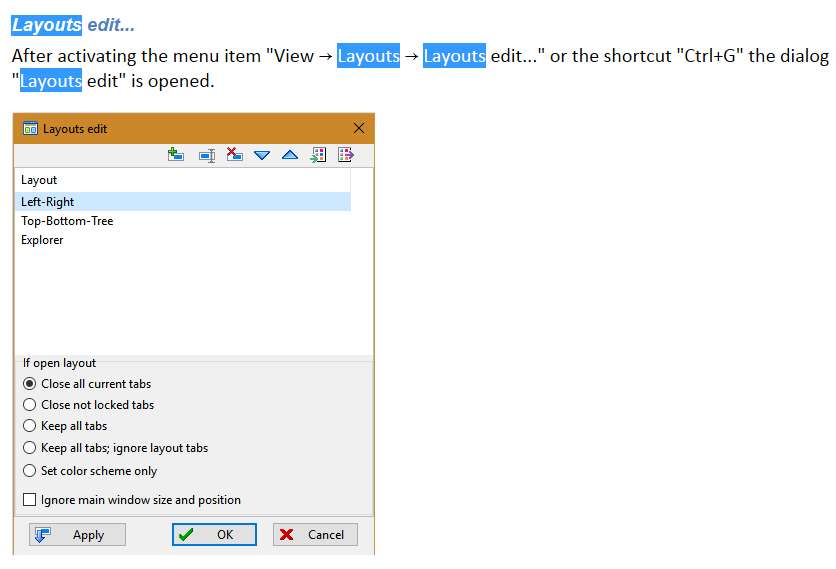
Doesn't happen that way.
In fact, the first mouse hover over View -> Layouts flyout sub-menu DOES NOT HAVE ANY LAYOUT CHOICES OFFERED AT THE BOTTOM, and simply looks as follows:
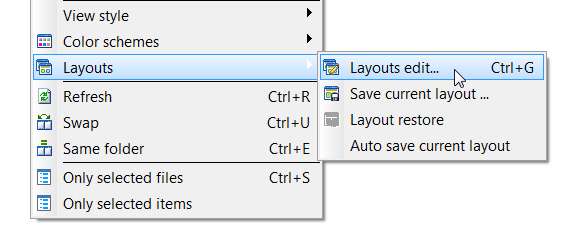
Furthermore, the eventual "Layouts Edit" settings dialog screen is also EMPTY, offering none of the three layout choices which are available and looking as follows: