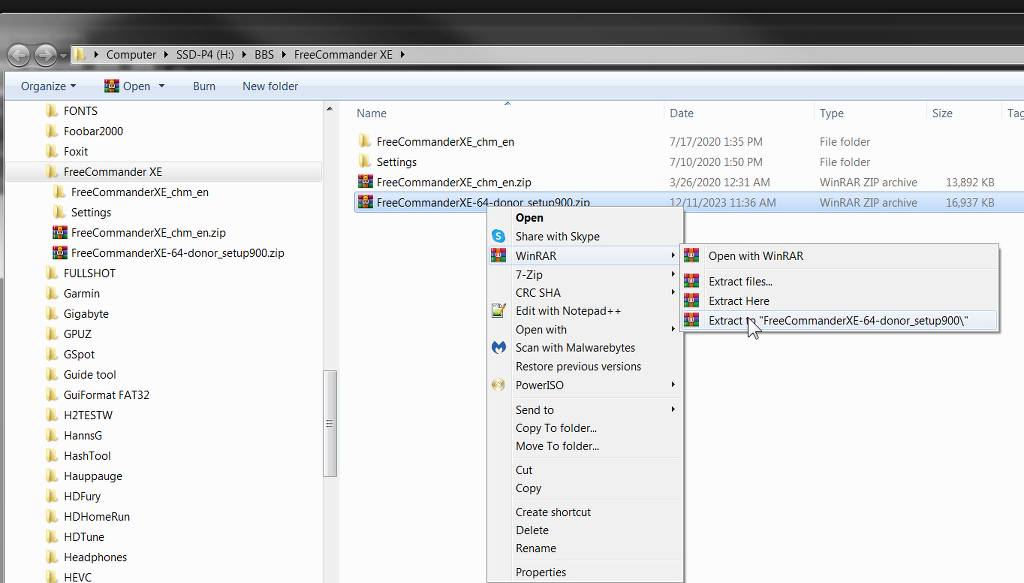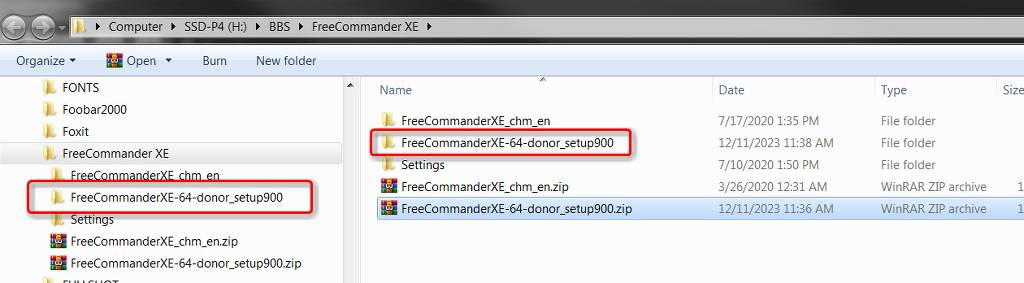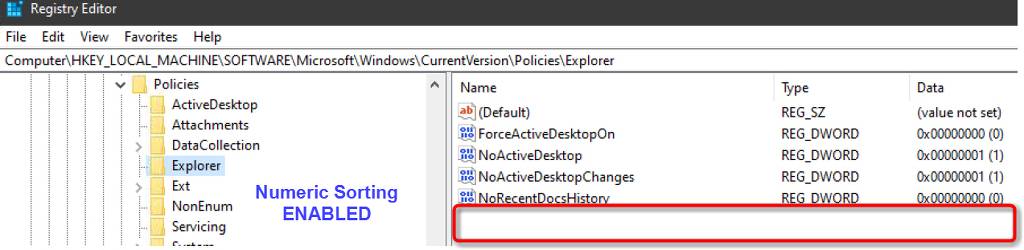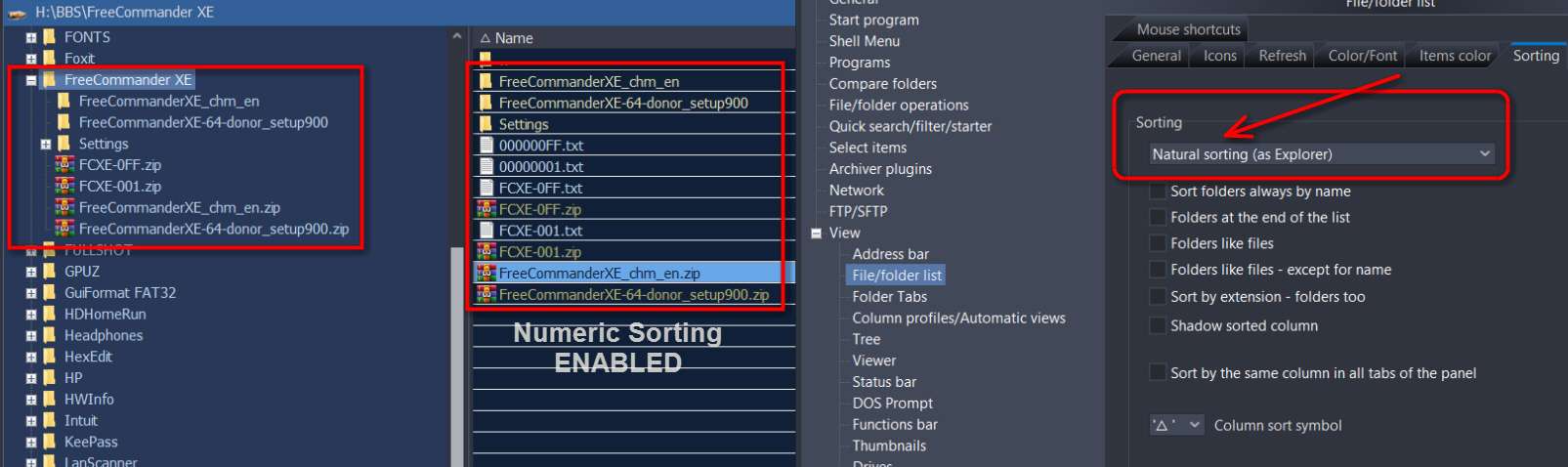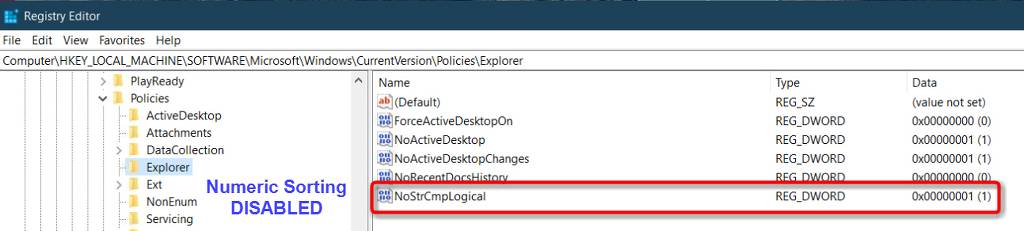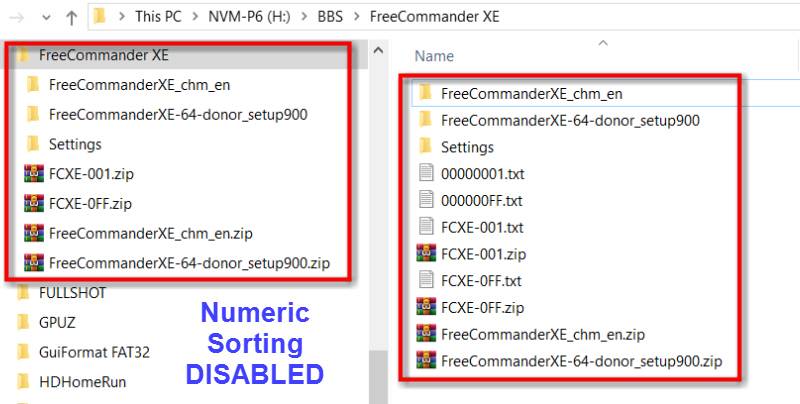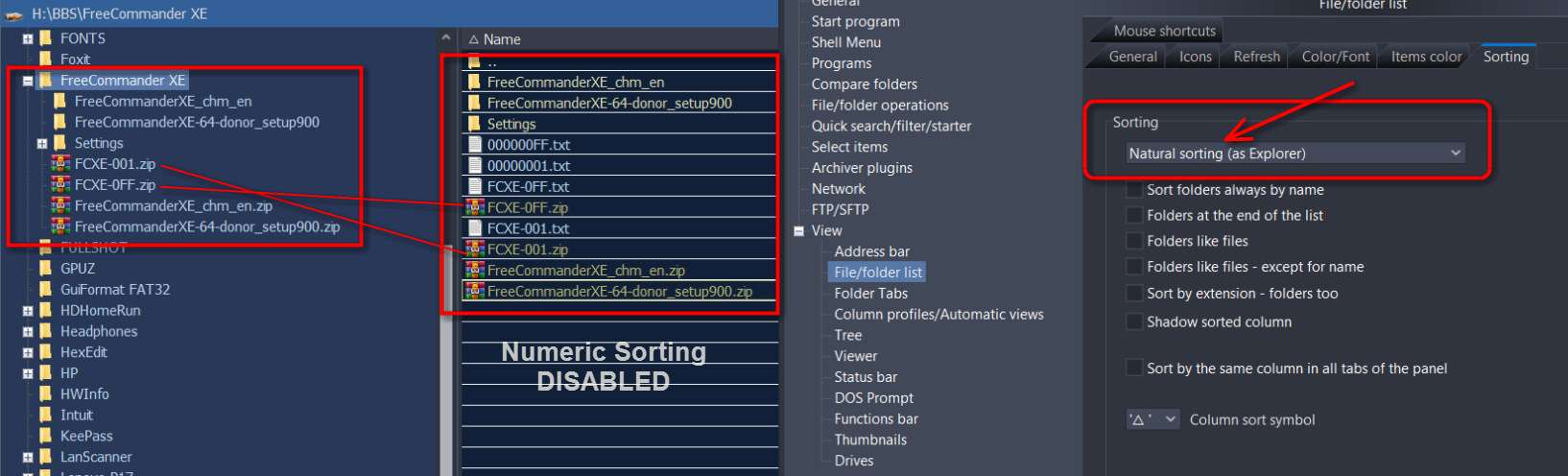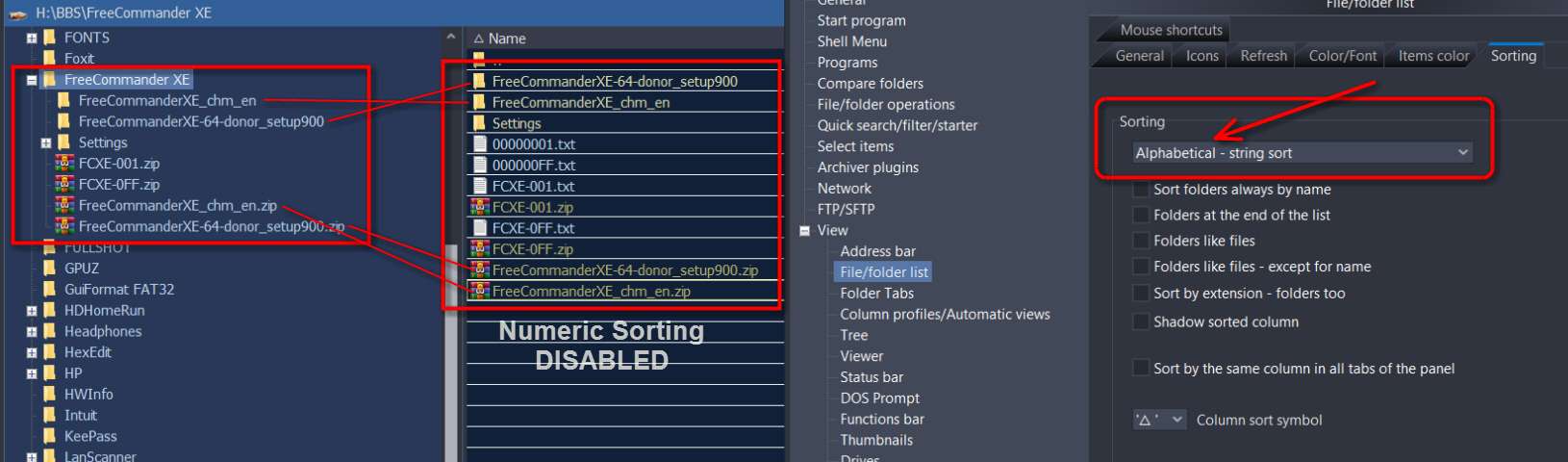At that time I hadn't realized that was why pushing what I just always thought of as the "general refresh of all four panes" button bar icon (i.e. both TOP and BOTTOM split-screen panels, thus each of which had two panes showing: TREE pane on left and DETAILS pane on the right of each top/bottom panel, for a total of FOUR PANES on the screen) did indeed cause the refresh of all four panes. I didn't realize I was actually doing a REFRESH ALL, or SHIFT+CTRL+R, and that this was intentionally a different function from just CTRL+R (i.e. only refresh one pane).
In that other thread it was explained to me that there actually were two separate "refresh" commands, and that was why there were two separate intentionally designed behaviors, so there actually was nothing wrong with CTRL+R simply refreshing either TREE-left or DETAILS-right panes of a given top/bottom panel,whichever of the four panes had the focus. I protested that this was very confusing and of little value, when the actual originating cause of the mismatch of the TREE and DETAILS panes was that WinRAR "extract to..." created a folder in the DETAILS pane but for some reason did not trigger an automatic refresh of the TREE pane to correspond.
I saw that the release notes for the just released FC 900 Donor made some mention of revisions relating to CTRL+R. On the off-chance this might have had some effect on the subject I had talked about in that other thread I've now just given a re-test to the experiment I wrote about in my earlier thread. Unfortunately, there is no change... to any of the matters I brought up then, or now.
So, I am now more clearly re-making my report of FC behavior which I feel to be "flawed", and in need of correction or improvement however you describe it:
(1) If we are talking about just CTRL+R, I again see little to no value for applying the "refresh" function to just the DETAILS-right pane (of whichever top/bottom split-screen panel has the focus) if the DETAILS-right that has the focus in that panel, and not also doing an auto-refresh of the corresponding TREE-left pane of that same panel. It makes no sense. Yes, of course I only want just that one PANEL (TREE+DETAILS) both refreshed, and not the other panel of the split screen. But I feel that CTRL+R should apply to BOTH PANES OF A PANEL (i.e. both TREE and DETAILS in the top/bottom of the split-screen) rather than just to a SINGLE PANE (i.e. either TREE or DETAILS, but not both).
In fact, even the "Goes up one level (BkSp)" button function (or double-clicking on the ".." parent folder item shown at the top of the DETAILS pane folder/file list) automatically refreshes BOTH TREE AND DETAILS panes to show the next higher folder structure... IN BOTH PANES! Again, this is as it should be, and good. In my opinion the TREE and DETAILS panes SHOULD ALWAYS BE IN SYNC as far as the folders shown in both panes.
In my opinion it NEVER MAKES SENSE to show a TREE-left pane that does not match the folder structure presented in the DETAILS-right pane. They should never be out-of-sync in the presentation of folders, which they currently do exhibit because of the REAL PROBLEM described next in (2) below. In other words the real difference between CTRL+R and SHIFT+CTRL+R should simply be the refresh of (a) both TREE and DETAILS panes in JUST ONE/only PANEL of a split/full-screen, or (b) all four panes, i.e. both TREE and DETAILS panes in both panels of a split-screen. But in all cases, TREE and DETAILS panes should ALWAYS BE IN SYNC AS FAR AS THE FOLDERS SHOWN! It really shouldn't be necessary to use CTRL+R ever, as the two TREE and DETAILS panes should never be out of sync.
(2) BUT... the real underlying cause of the story is that when I use WinRAR and right-click on a ZIP file in a DETAILS PANE to get a right-click popup menu and then select "extract to..." in order to expand that ZIP file into a new folder inside of the folder (currently shown as the DETAILS pane) where the ZIP file lives, it is only the DETAILS pane which gets updated to show the just newly created folder from the WinRAR "extract to..." operation. THAT IS THE REAL PROBLEM, that the TREE PANE IS NOT ALSO REFRESHED AUTOMATICALLY TO SHOW THE NEW FOLDER WHEN WINRAR ("extract to...") IS THE FOLDER CREATOR!!!
Here's my argument (for why both TREE and DETAILS should always BOTH BE AUTO-REFRESHED TOGETHER AND SIMULTANEOUSLY so that the folders shown in TREE and DETAILS should always be in sync). And in fact this already currently occurs universally exactly as it should as long as it is FC which is used to manually create or delete folders with focus either in the TREE or DETAILS pane. The problem of out-of-sync TREE and DETAILS arises specifically only when using WinRAR to "extract to..." as the method of creating a new folder, and then only if it is the DETAILS pane which has the focus where the ZIP file is selected. Turns out if it is the TREE pane that has the focus when Winrar's "extract to..." is used, well now that folder creation using the TREE pane DOES in fact trigger an automatic refresh of the DETAILS pane. THIS IS THE ONE PROBLEM SITUATION!
So...to review...
(a) If I have focus in the DETAILS pane, and I "create a NEW FOLDER" using any of the multiple ways that can be used (i.e. right-click in the DETAILS pane and then select NEW, or use "create new folder (F7)" button, or Menu bar -> Folder -> New), this will trigger an automatic refresh of the TREE pane to show the newly created folder that was just created through the DETAILS pane. Newly created folder shows in both panes. This is as it should be, and is good. Both TREE and DETAILS panes were automatically refreshed together and are in sync as far as folders shown in both panes, as they always should be.
(b) If instead I have focus in the TREE pane and I have a particular folder selected (so that it shows up expanded in the DETAILS pane) I can again "create a NEW FOLDER" through several methods (i.e. use "create new folder (F7)" button, or Menu bar -> Folder -> New). And once again, just as in (a), the new folder will be created and appear in the TREE pane, and this will trigger an automatic refresh of the DETAILS pane to show the same newly created folder that was will simultaneously appear in BOTH the DETAILS and TREE panes. Newly created folder shows in both panes. Once again, this is as it should be, and is good. Again, both TREE and DETAILS panes were automatically refreshed together and are in sync as far as folders shown in both panes, as they always should be.
(c) If I have focus in either DETAILS or TREE pane (doesn't matter which of the two panes has the focus for this scenario, results are the same and are good) and I have a folder selected in that pane (again, doesn't matter which of the two panes I've selected that folder in), and then I DELETE THAT SELECTED FOLDER (using any of the multiple available methods to delete that selected folder in that pane), then BOTH PANES GET AUTOMATICALLY REFRESHED to reflect the disappearance of that folder which was just deleted. The folder selected for deletion is now truly gone from both panes, whereas right before the deletion that folder was visible in both panes. Once again, this is as it should be, and is good. Again, both TREE and DETAILS were automatically refreshed together and are in sync as far as folders shown in both panes, as they always should be.
(d) NOW... if I instead use WinRAR and its "extract to..." function on a selected ZIP file to expand the ZIP file and create a new folder that way, well now THERE IS NOT A SIMULTANEOUS AUTOMATIC REFRESH OF BOTH TREE AND DETAILS PANES TO KEEP THEM IN SYNC:
(d1) if the TREE pane has the focus and I've selected the "parent folder" under which there is a ZIP file present, and while the parent file is selected I right-click on that ZIP file (shown as an explicit WinRAR folder item in the TREE pane) to get the popup menu and then invoke the "extract to..." function to create the expanded folder
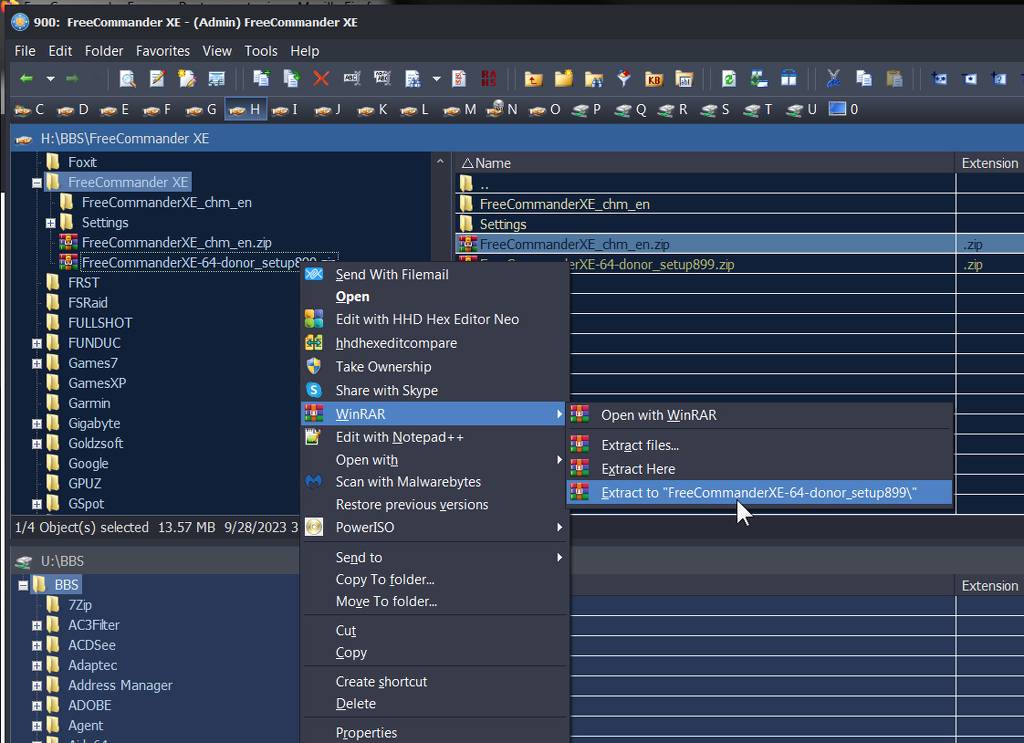
then the newly created folder from the ZIP file extraction ONLY SHOWS UP IN THE DETAILS PANE, but NOT IN THE TREE PANE!!
==> TREE AND DETAILS PANES ARE NOT IN SYNC!. I maintain they should always be shown in sync, and thus both TREE and DETAILS panes should always both be automatically refreshed together when something changes in one pane or the other, and that CTRL+R should always refresh BOTH PANES OF A TOP/BOTTOM OR LEFT/RIGHT SPLIT-SCREEN PANEL
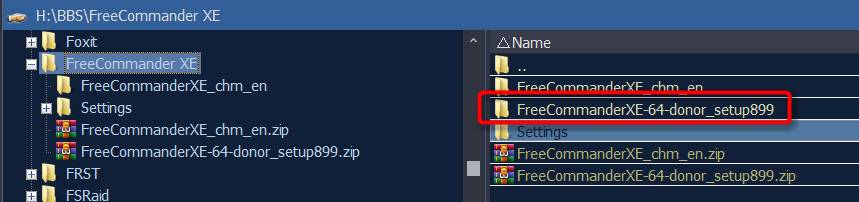
(d2) if the TREE pane has the focus and I've selected the ZIP file itself (rather than selecting the "parent folder" in which the ZIP file lives), and again right-click on that ZIP file to get the popup menu and then invoke the "extract to..." function to create the expanded folder, the results are identical as in (d1). Once again, the newly created folder only appears in the DETAILS pane and the TREE pane is NOT AUTOMATICALLY REFRESHED. So once again TREE AND DETAILS PANES ARE NOT IN SYNC!
(d3) if instead the DETAILS pane has the focus and I right-click on the ZIP files shown in the DETAILS pane to get the popup menu and then invoke the "extract to..." function to create the expanded folder

then once again the newly created folder from the ZIP file extraction ONLY SHOWS UP IN THE DETAILS PANE, but NOT IN THE TREE PANE!!
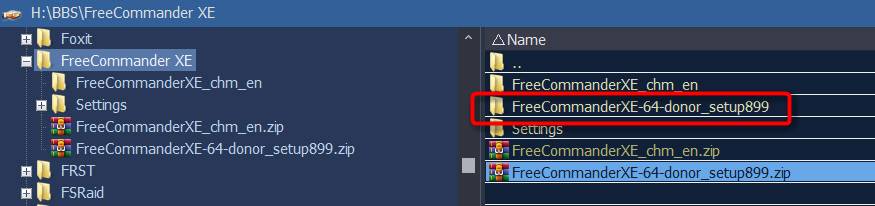
==> So once again, TREE AND DETAILS PANES ARE NOT IN SYNC!
I contend that FC should automatically refresh both TREE and DETAILS panes (of a panel, either top/bottom or left/right of a split-screen) when WinRAR "extract to..." is used to create a new folder. Currently only DETAILS pane is updated.
Also, I feel that both TREE and DETAILS panes should always BOTH BE REFRESHED when REFRESH (CTRL+R) is used. TREE and DETAILS panes should never be out of sync with each other as far as the folders shown in both panes. So CTRL+R is for refreshing both TREE and DETAILS panes of just one panel of a split-screen, whichever panel has the focus. But it should always refresh BOTH TREE AND DETAILS. And SHIRT+CTRL+R is to refesh both panels of a splt-screen, i.e. all four panes of a split screen.
==> TREE AND DETAILS PANES SHOULD ALWAYS BE IN SYNC AS FAR AS FOLDERS SHOWN.
(quite frankly, I don't see the point of having two different refresh commands, if the TREE and DETAILS panes of any given panel are never out of sync with each other. All you really need is a "refresh all" to refresh the "other panel" which didn't have the focus at the moment. The panel with the focus should ALWAYS BE IN SYNC ALREADY.